LED Projector: Bright, Portable, and Perfect for Home
What Are LED Projectors?
LED projector is a type of display device that uses LED technology as its primary light source. Unlike traditional projectors, they do not rely on halogen or metal halide lamps. Instead, they use light-emitting diodes (LEDs) to produce the image. This gives them several unique characteristics, making them versatile for various uses such as home theaters, offices, and outdoor settings. Understanding their technology and benefits can help you decide if they suit your needs.

Overview of LED Projector Technology
LED projectors work by using small, energy-efficient diodes to create light. This light is then passed through a lens system to project images or videos onto a screen. Compared to older bulb-based projectors, LEDs offer a longer lifespan, lower heat output, and quicker startup times. Most LED projectors are compact, lightweight, and designed to be portable. These features make them ideal for both stationary and on-the-go applications. Recent advancements have also improved their brightness levels and color accuracy.
Advantages of LED Over Traditional Projectors
- Durability and Longevity: LED projectors can last up to 30,000 hours or more, far exceeding traditional lamp projectors.
- Energy Efficiency: LEDs consume much less power compared to halogen or metal halide lamps.
- Minimal Heat Production: LEDs generate less heat, reducing the need for bulky cooling systems.
- Instant On/Off: LED projectors do not require warm-up or cool-down times, offering instant usability.
- Enhanced Color and Brightness: Modern LED technology delivers richer colors and balanced brightness levels.
These advantages make LED projectors a preferred choice for individuals and businesses seeking reliability, energy efficiency, and superior image quality.
Key Features to Look for in an LED Projector
When selecting an LED projector, specific features should guide your decision. These features determine the performance and usability of the projector for various purposes. Understanding these aspects ensures you choose the best fit for your needs.
Brightness and Lumens
Brightness is one of the most critical aspects of any projector. Measured in lumens, it determines how visible the projected image appears in different lighting conditions. A projector with higher lumens offers better visibility in well-lit rooms, while lower lumens work well in dark settings. For home theater use, a projector with 1,500 to 2,500 lumens is often sufficient. In an office or classroom, consider devices offering 3,000 lumens or more for clear visibility.
Resolution and Image Quality
Resolution affects the clarity and sharpness of the projected image. Common resolutions include 720p, 1080p, and 4K. Higher resolutions are ideal for applications requiring detailed visuals, such as movies or presentations. Additionally, look for projectors that offer excellent color accuracy and contrast ratios. These factors enhance picture quality, making the experience more immersive.
Connectivity Options
Modern LED projectors come with multiple connectivity features to match different devices. HDMI and USB ports are essential for most connections, providing compatibility with laptops, streaming devices, and gaming consoles. Wireless connectivity, such as Wi-Fi and Bluetooth, is also useful for streaming content and connecting audio accessories. Choose a projector with versatile connectivity options for maximum convenience.
Portability and Design
The design and portability of a projector dictate its usability in various scenarios. Compact and lightweight LED projectors are easy to carry and perfect for on-the-go use. If you need a stationary setup, focus on models with durable builds and stylish designs. Look for adjustable stands or mounts for better placement flexibility. Portability paired with robust design ensures long-term value and convenience.
Comparing LED Projectors to Other Projector Types
LED projectors come with distinct advantages, but it is essential to compare them with other projector types to make an informed choice. Understanding the differences between LED, LCD, and DLP projectors helps identify their strengths and weaknesses.
LED vs LCD Projectors
- Light Source: LED projectors use LEDs, while LCD projectors depend on a lamp and liquid crystal panels.
- Image Quality: LCD projectors provide sharper details, while LED projectors excel in rich colors and contrast.
- Durability: LED projectors have a longer lifespan, lasting up to 30,000 hours or more.
- Energy Use: LEDs consume less power compared to LCD lamps, offering better energy efficiency.
- Portability: LED projectors are generally lighter and more compact than LCD projectors.
- Cost: LCD projectors are often more affordable than LED models but may require frequent lamp replacements.
LED vs DLP Projectors
- Projection Technology: DLP projectors use micro-mirrors, while LED projectors depend on diodes for image creation.
- Brightness: DLP projectors are brighter and suitable for well-lit environments; LEDs work better in darker spaces.
- Color Accuracy: LED projectors excel in producing vibrant and balanced color output.
- Motion Handling: DLP projectors handle fast-moving content better, making them ideal for gaming.
- Maintenance: LED projectors are low-maintenance with longer lifespans; DLP projectors require occasional mirror cleaning.
- Portability: LED projectors are generally smaller and easier to transport than DLP projectors.
By understanding these differences, you can choose an LED projector that fits your needs and outperforms other options in specific scenarios.
Top LED Projector Brands and Models
Choosing the right LED projector brand and model is key to your satisfaction. Different brands offer unique features tailored for various needs. Based on whether you need a projector for home theater, affordability, or portability, explore the following categories.
Best LED Projectors for Home Theater
LED projectors for home theater excel in clarity, color reproduction, and immersive experiences. Popular brands like Epson, BenQ, and Optoma offer exceptional models for movie enthusiasts. Look for devices boasting 4K resolution, HDR support, and high contrast ratios. Features like low fan noise and adjustable screen sizes enhance viewing comfort. Home theater projectors often come with built-in streaming platforms, adding convenience.
Budget-Friendly LED Projectors
Budget-friendly LED projectors are perfect for basic use without breaking the bank. Brands like Vankyo, GooDee, and DR.J provide low-cost options suitable for smaller rooms. These models commonly feature 720p or 1080p resolution, decent brightness, and basic connectivity. Although affordable, they may lack advanced smart features or high-end build quality. For occasional use and tight budgets, these products deliver good value.
Portable LED Projectors for On-the-Go Use
Portable LED projectors are lightweight, compact, and easy to carry. Leading makers like Anker, LG, and AAXA specialize in travel-friendly designs. Integrated batteries, built-in speakers, and wireless streaming options make them travel-ready. Mini projectors are often ideal for casual presentations or outdoor movie nights. Pay attention to durability, quick setup features, and models with automatic keystone correction.
Identifying your primary use case helps narrow down the right brand and model. Balancing features and affordability ensures you invest wisely in an LED projector.
How to Choose the Right LED Projector for Your Needs
Choosing the right LED projector requires careful consideration of your needs and preferences. LED projectors offer versatile usage, but selecting the ideal one depends on specific criteria. Below, we explore key aspects to help guide your decision.
Determining Your Purpose: Home, Office, or Outdoor Use
- Home Use: For home theaters, focus on high resolution, color accuracy, and immersive features like HDR.
- Office Use: Select projectors with high brightness (3,000 lumens or more) for well-lit environments.
- Outdoor Use: Choose models with higher durability, weather-resistant design, and portable features.
Each setting has unique requirements for image quality, brightness, and connectivity. Pinpointing your projector’s primary purpose ensures satisfaction in its application.
Size and Throw Distance Considerations
- Room Size: Ensure the projector matches your room’s dimensions; smaller spaces require short-throw models.
- Throw Distance: Choose a projector based on how far it needs to be placed from the screen.
- Screen Size Compatibility: Verify the projector supports the screen size desired for your setup.
Throw distance impacts how large or sharp the image appears on the screen. Carefully evaluate these factors to maximize viewing quality.
Evaluating Durability and Maintenance
- Build Quality: Look for projectors made with sturdy materials for long-term reliability.
- Lamp Lifespan: LED projectors can last up to 30,000 hours, providing low maintenance.
- Cooling Systems: Models with efficient heat management reduce wear and extend the projector’s lifespan.
- Warranty and Support: Select brands with robust customer service for hassle-free maintenance.
Durability ensures the projector withstands regular use, while minimal upkeep saves time and costs.
By assessing these factors, you can select an LED projector that meets your usage needs. Whether for entertainment, professional tasks, or outdoor experiences, matching features to goals ensures a rewarding choice
Tips for Setting Up and Using an LED Projector
Setting up and using an LED projector optimally enhances your viewing experience. Proper preparation ensures high-quality display and convenient functionality. With thoughtful placement, screen choices, and adjustments, you can maximize the capabilities of your projector. This section provides guidance on the essential steps for setup and operation.
Proper Placement and Screen Selection
- Choose the Right Location: Place the projector on a stable surface for steady image projection.
- Screen Size Compatibility: Match your projector’s output to your screen size for ideal visuals.
- Avoid Direct Light: Set the projector in a dim environment for better image brightness and clarity.
- Position for Optimal Throw Distance: Adjust placement based on your projector’s throw distance specifications.
- Use Adjustable Mounts: Install ceiling or wall mounts for flexible projector placement and screen alignment.
Correct placement and screen selection ensure maximum comfort and visual satisfaction during use.
Adjusting Brightness and Focus Settings
- Optimize Brightness Levels: Set your projector’s brightness according to the room’s ambient lighting.
- Fine-Tune Focus: Adjust the focus wheel to sharpen the projected image.
- Test Image Quality: Use a test pattern to check clarity and alignment on the screen.
- Control Contrast Ratio: Balance colors and black levels for vivid and uniform image quality.
- Reduce Shadows: Ensure objects in front of the projector don’t interfere with the image.
Properly adjusting brightness and focus improves image clarity and enhances viewer satisfaction.
Maximizing Connectivity Features
- Connect Devices Correctly: Use designated HDMI, USB, or wireless options to pair the projector with various devices.
- Enable Wi-Fi Streaming: Use Wi-Fi to access online content directly via your projector.
- Utilize Bluetooth: Pair speakers or headphones wirelessly for improved audio.
- Set Audio Output: Configure sound settings to match your desired listening experience.
- Troubleshoot Connectivity Issues: Test connections and reset devices if syncing problems occur.
Maximizing connectivity features simplifies content access and enhances convenience during projector use.
By following these tips, you can set up and operate your LED projector effectively. These practices ensure optimal viewing quality, device compatibility, and overall satisfaction.
Common Issues and Troubleshooting for LED Projectors
While LED projectors are reliable, users may encounter occasional issues. Identifying and resolving problems ensures seamless operation. Below are common issues and solutions.
Solving Connectivity Problems
- Check Cables and Ports: Ensure HDMI, USB, or other cables are securely connected.
- Verify Device Compatibility: Confirm the projector supports the connected device’s output resolution.
- Restart Devices: Reboot the projector and connected devices to resolve pairing glitches.
- Update Firmware: Install the latest software updates for improved connectivity performance.
- Switch Input Sources: Ensure the correct input source is selected on the projector.
- Reset Wireless Connections: For Wi-Fi issues, reconnect the network or reset the router.
- Test on Another Device: Use a different laptop or media device to confirm the issue.
Fixing Image Quality Issues
- Adjust Focus: Rotate the focus wheel to sharpen the image.
- Correct Keystone Alignment: Use keystone correction for straightened, distortion-free edges.
- Check Resolution Settings: Ensure the device output matches the projector’s native resolution.
- Clean the Lens: Remove dust or smudges for clearer visuals.
- Position the Projector Correctly: Ensure optimal throw distance and proper alignment with the screen.
- Set Brightness Levels: Increase brightness for dim environments or decrease in darker rooms.
- Avoid Ambient Light: Reduce surrounding light for enhanced color and detail visibility.
Maintaining LED Lamp Longevity
- Avoid Overheating: Ensure vents are clear and the projector is used in well-ventilated spaces.
- Use Energy-Saving Modes: Activate eco-mode to prolong the LED lamp’s lifespan.
- Limit Continuous Use: Turn off the projector after long sessions to prevent overheating.
- Clean Regularly: Remove dust from vents and external surfaces to maintain airflow.
- Store Properly: Keep the projector in a cool, dry place when not in use.
- Avoid Power Surges: Use a surge protector to safeguard the projector from voltage fluctuations.
Understanding these troubleshooting steps ensures your LED projector runs efficiently for years.
Future Trends in LED Projector Technology
LED projector technology is rapidly evolving with exciting advancements. These innovations focus on performance, convenience, and energy efficiency. Staying updated on these trends helps users benefit from the latest features.
Innovations in Brightness and Energy Efficiency
- Enhanced Lumens Output: Future LED projectors will provide higher brightness levels for better performance in lit spaces.
- Improved Energy Efficiency: Next-generation LEDs will consume even less power, reducing electricity costs.
- Advanced Heat Management: New cooling systems will ensure efficient operation and prolonged projector lifespan.
- Compact High-Performance Designs: Smaller projectors will achieve powerful brightness while remaining lightweight and portable.
- Eco-Friendly Materials: Manufacturers will use sustainable components to build environmentally conscious LED projectors.
These technological improvements make LED projectors a better choice for energy-conscious and eco-focused users.
Improvements in Smart Features and Apps
- Integrated Operating Systems: Future projectors will feature advanced built-in systems for seamless app access.
- Voice Control Capability: Users will operate projectors hands-free with voice commands via smart assistants.
- Enhanced Wireless Streaming: Faster Wi-Fi and Bluetooth will improve device pairing and content streaming.
- Advanced AI Algorithms: AI will auto-adjust brightness, focus, and contrast for optimal viewing.
- Customizable User Interfaces: Personalized settings will make operating projectors more intuitive and convenient.
Smart features guarantee hassle-free use and better integration with daily technology routines.
As these trends unfold, LED projectors will become more efficient, smart, and adaptable to diverse needs.